

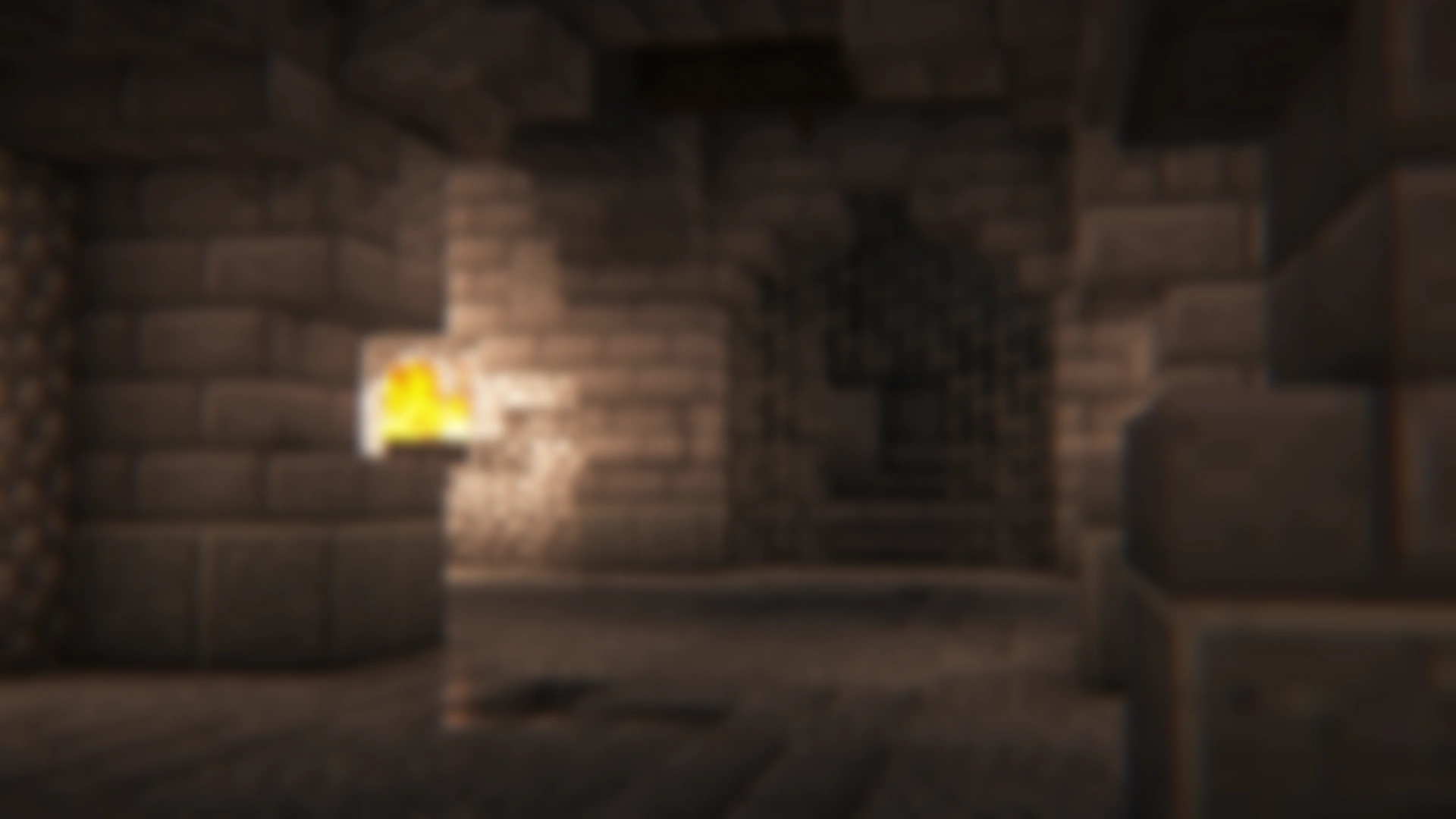









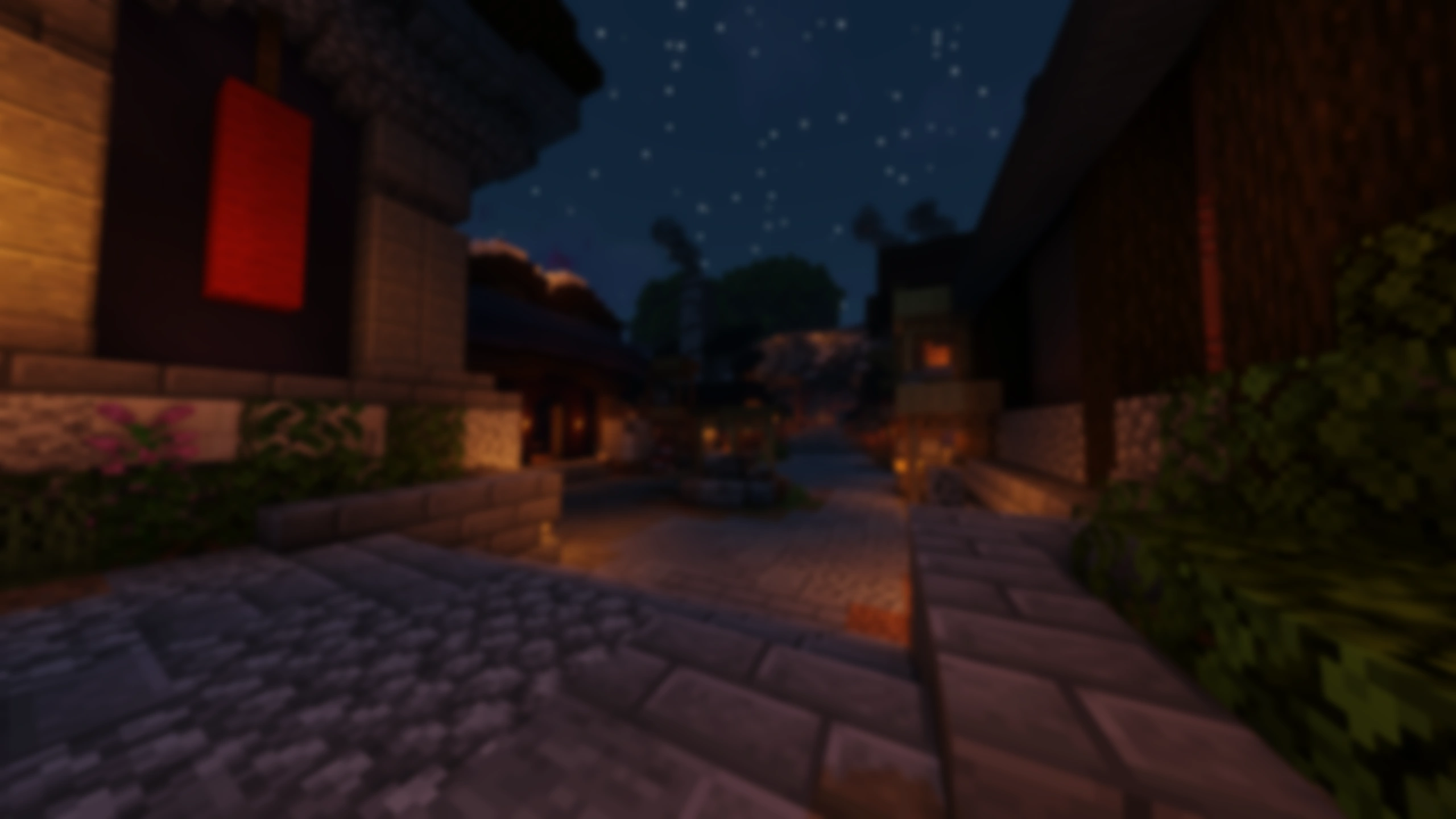


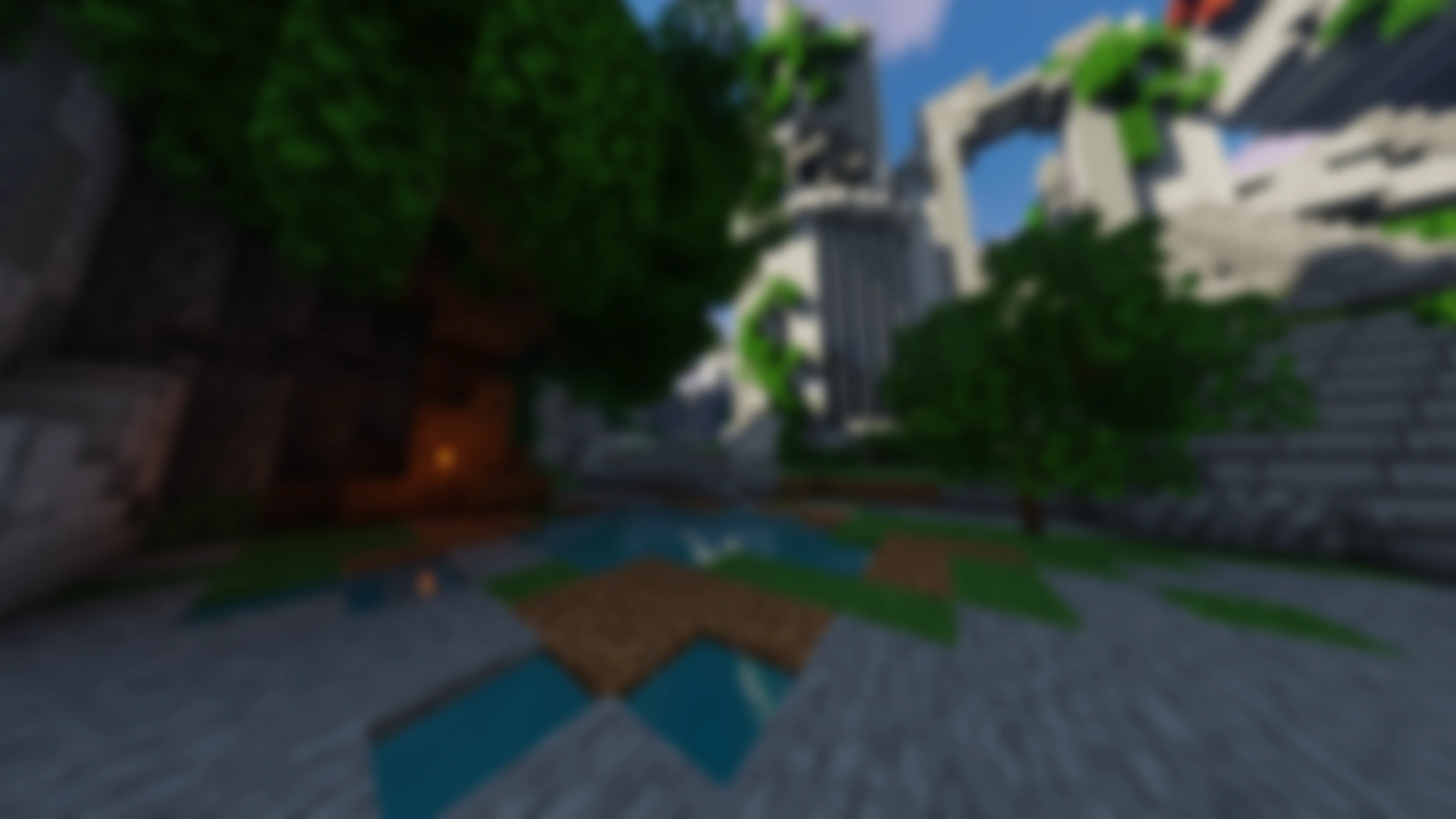



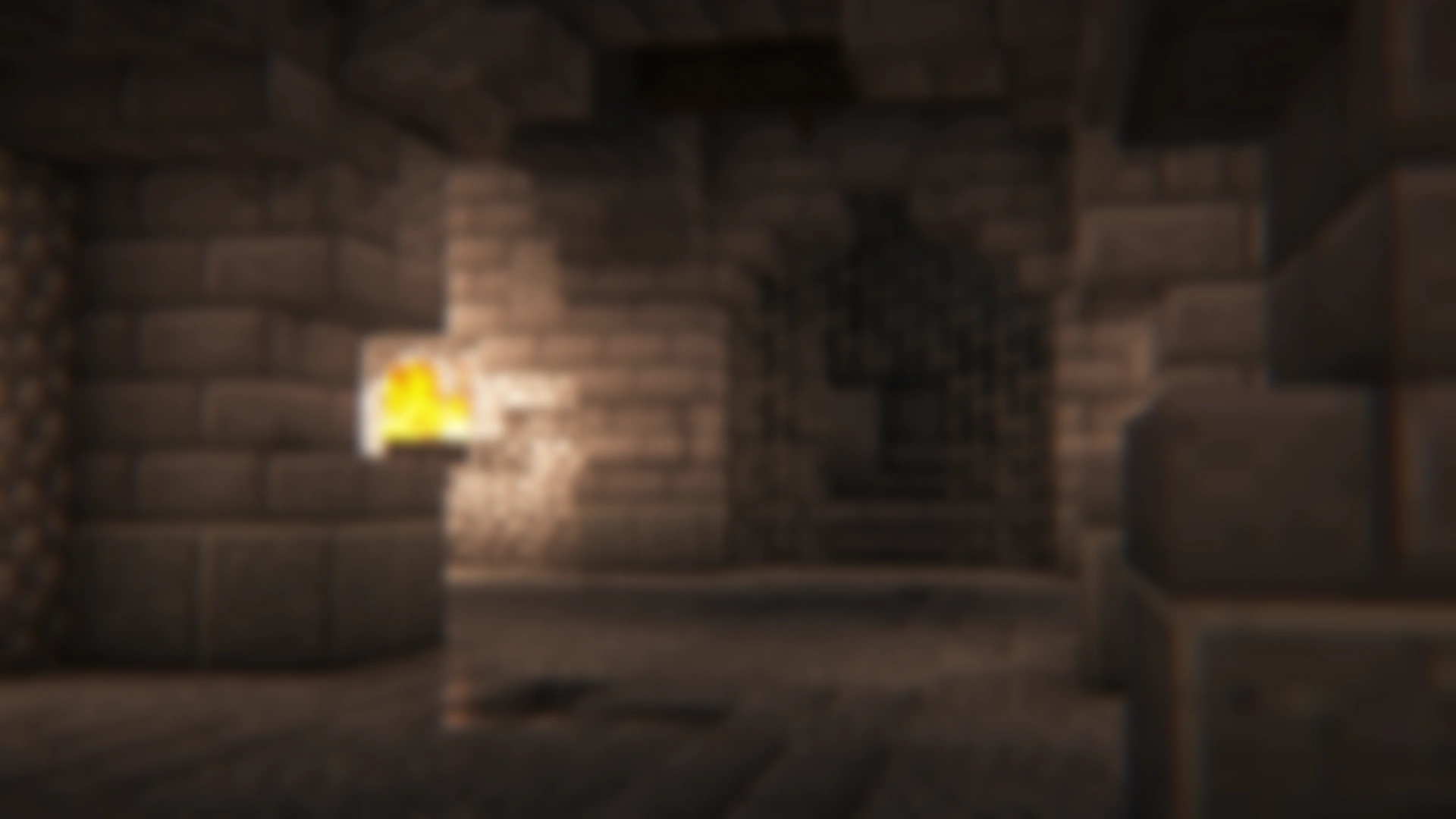









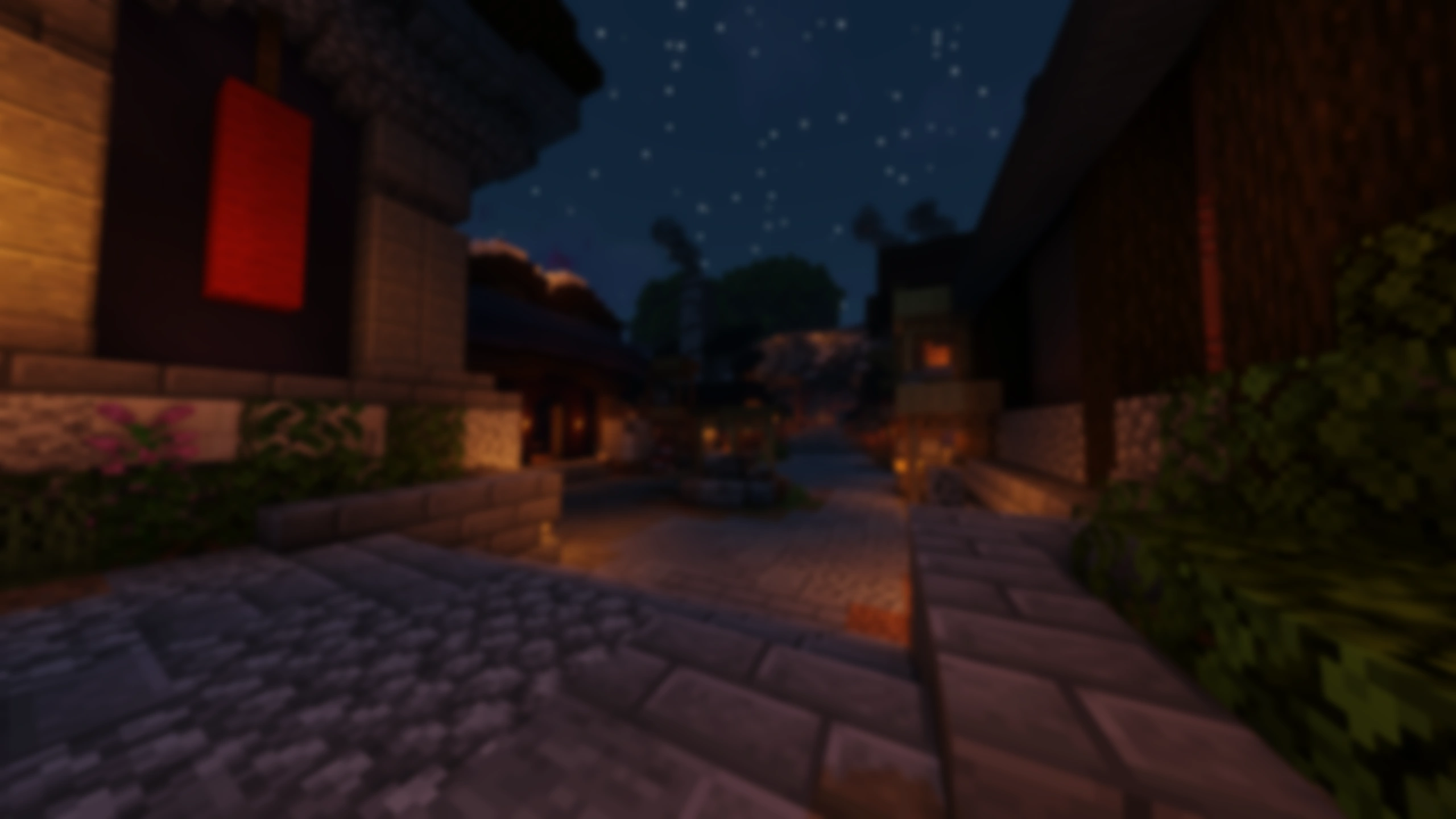


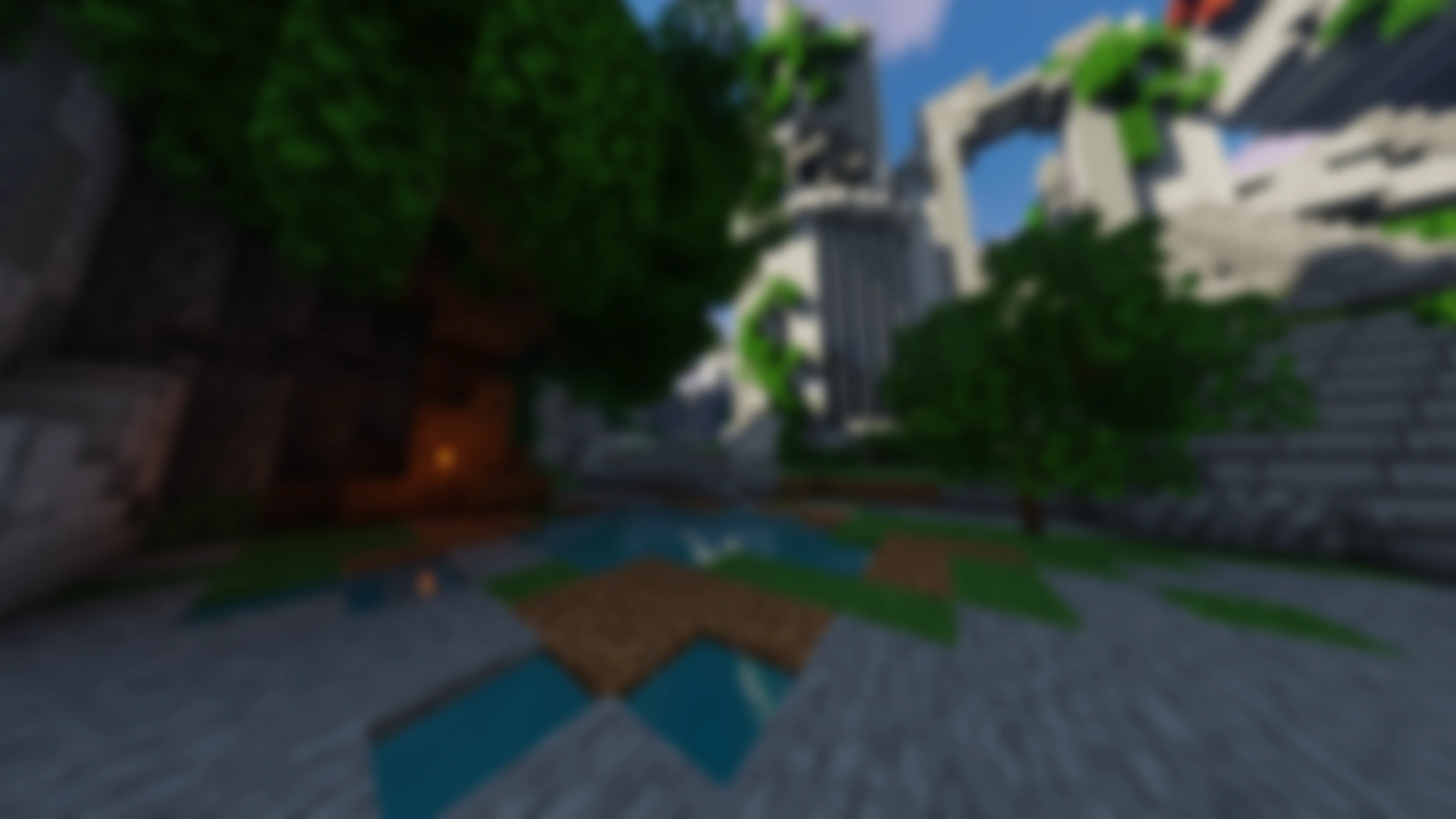



These screenshots are free to use to your liking!
Shaders used: Sildur's Vibrant Shaders v1.52 Extreme
In short, YES!
During the development of JooonAddons & others, I worked closely with
[H] members
from the Hypixel team to ensure none of my features go against Hypixel Skyblock Rules & TOS. Additionally,
all of my mods are well tested by the
Amazing Beta Team for weeks or
even months before release.
With this, you can be absolutely certain that all of Jooon's mods are perfectly safe and
secure.
Thank you for choosing Jooon!
MIT License
Copyright (c) 2026 Jooon
Permission is hereby granted, free of charge, to any person obtaining a copy
of this software and associated documentation files (the "Software"), to deal
in the Software without restriction, including without limitation the rights
to use, copy, modify, merge, publish, distribute, sublicense, and/or sell
copies of the Software, and to permit persons to whom the Software is
furnished to do so, subject to the following conditions:
The above copyright notice and this permission notice shall be included in all
copies or substantial portions of the Software.
THE SOFTWARE IS PROVIDED "AS IS", WITHOUT WARRANTY OF ANY KIND, EXPRESS OR
IMPLIED, INCLUDING BUT NOT LIMITED TO THE WARRANTIES OF MERCHANTABILITY,
FITNESS FOR A PARTICULAR PURPOSE AND NONINFRINGEMENT. IN NO EVENT SHALL THE
AUTHORS OR COPYRIGHT HOLDERS BE LIABLE FOR ANY CLAIM, DAMAGES OR OTHER
LIABILITY, WHETHER IN AN ACTION OF CONTRACT, TORT OR OTHERWISE, ARISING FROM,
OUT OF OR IN CONNECTION WITH THE SOFTWARE OR THE USE OR OTHER DEALINGS IN THE
SOFTWARE.
click any version to see the video!


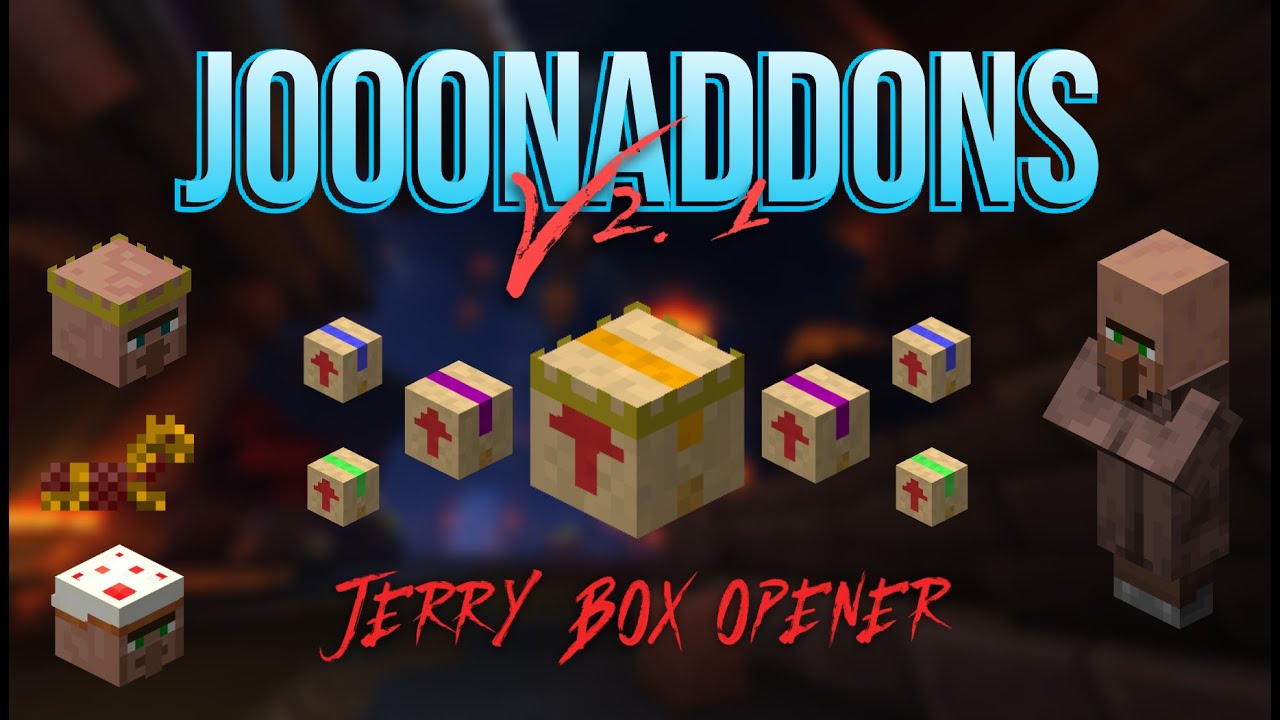
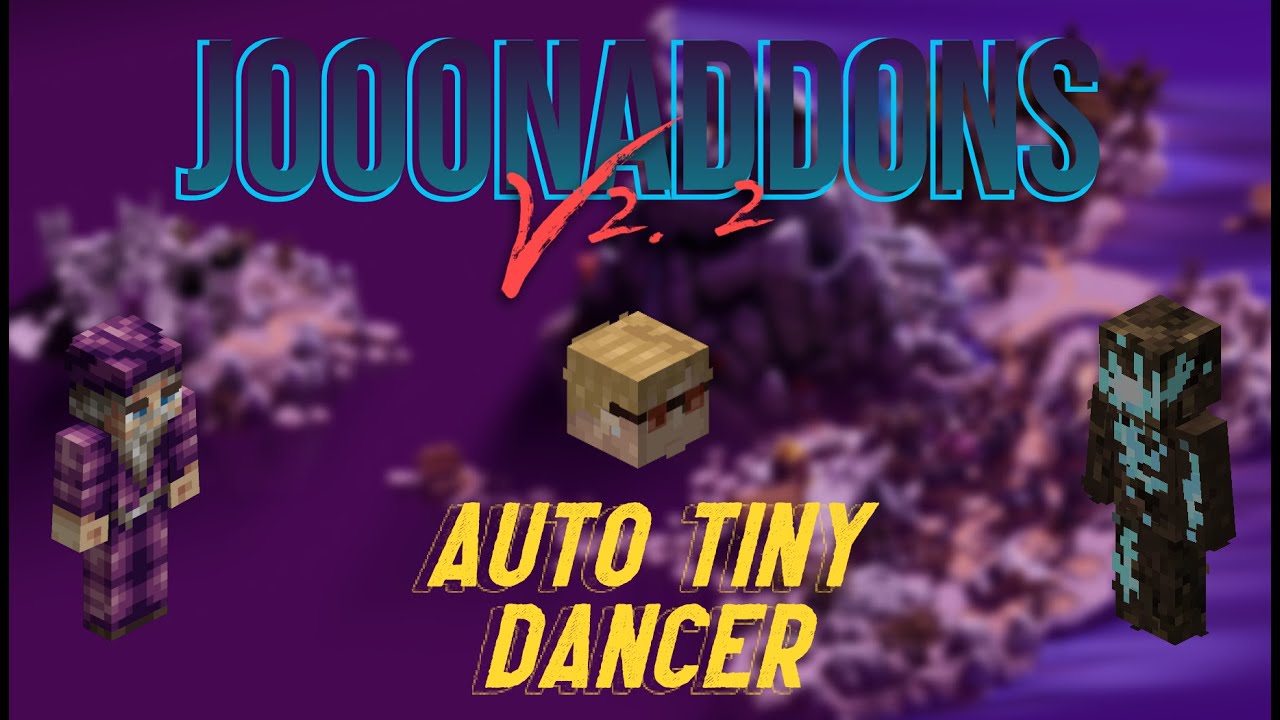










All of these features are available in the current version of JooonAddons. You may need to scroll down to view all!
- 🎣 Auto Fishing
Automatically fishes for you, with options including killing sea creatures. Supports trophy fishing, golden
fish catching, auto hook lava flames, vanilla & slugfish support, auto totem, and more.
- 🥋 Auto Dojo
Automatically completes the Dojo for you, great for obtaining the Black Belt and extra combat experience.
- 📖 Auto Experiments
Automatically completes pairs and chains on the Experimentation table.
- 🎵 Auto Melody
Provides auto harp/melody functions with features like tickless clicks, automated song selection, and ping
detection.
- ⭐ Starred mob ESP
Detects and highlights mobs needed to clear a room, even when blinded.
- 🧰 Seecreter
Automatically grabs secrets for you, even through walls.
- 👻 Auto Phase 3/Phase 5 Ghost blocks
Automatically places ghost blocks to help in Floor 7 fights.
- ⛏️ Better Stonk
Mines blocks to create ghost blocks automatically with any pickaxe.
- ⚠️ Terminal Waypoints
Renders beacons on inactive terminals, levers, and devices.
- 🦯 Blindness remover
Eliminates the blindness overlay from events such as Necron teleports.
- ⚔️ Slayers! [V2.3]
Features such as auto Daedalus axe, auto Power Orb, Slayer ESP, and more.
- 🕺 Auto Tiny Dancer [V2.2]
Automatically completes the Tiny Dancer/Dance Room in the Mirrorverse. Toggle inside the /jooon GUI once in the Mirrorverse!
- 📦 Jerry Box Opener [V2.1]
Automatically opens Jerry Boxes via keybind or the /jerryopener command.
- 🧩 Puzzle Solvers!
Three brand new Puzzle solvers! Featuring: Tic Tac Toe, Ice Fill and Three Weirdos!
- 🤖 Automatic Puzzles!
Automation for all the puzzles listed above, with lots of customization!
- 🚪 DoorSkip
Easily pass through Wither and Blood doors using this feature! Simply hold a ender pearl and walk up to the
head on either side and let Jooon do its magic!
- 👔 Auto Wardrobe w/ Keybinds
Ease of access like never before! With this feature, you can set keybinds to the first 9 slots of your
wardrobe, then, when these keybinds are pressed, Jooon automatically equips set slot in the wardrobe. Magic!
- 🧾 Auto Dialogue
Automatically clicks the "Select a option:" chat messages. Super useful for the boring rift
interactions (They really gotta make it more exciting)
- ⛏️ Auto Excavator
Automatically places your scrap and chisel when you open the Excavation menu, then automatically completes
the challenge. Super useful for powder grinding!
- 🦗 Pest ESP
Render a Box and optional tracer for all Garden Pests, also shows the name of the Pest in the box!
- 🩼 Smart Accidental Block Break Protection
Prevent Accidental breakage of certain blocks, e.g. Bottom of sugar cane blocks, crops with a tool without
replenish and all similar occurrences..
- 🐏 Trapper Animal Highlight
Highlighs your Trapper Mob using a completely vanilla feature to render the overlay! Amazing for pelt
grinding.
- 🧾 Auto Start Trapper Quests
Automatically clicks [YES] in chat when starting a Trapper Quest.
- 🎪 Auto Carnival
Helps you out in the Carnival Zombie Shootout Mini-Game [From V3.2]
- 🧩 Puzzle Helpers
BRAND NEW Puzzle helpers for: Quiz, Creeper Beams, Blaze & Boulder (Waterboard coming soon!)
- 🏹 Device Helpers
Floor 7/Master Floor 7 Device Helpers for Arrows (i4) & Align!
- 🧟 Dungeons ESP!
Dungeons ESP overhaul! Featuring improvements as well as Shadow assassin & Bat overlays!
- 🐇 Directional Sprint
Allows you to sprint in any direction you'd like!
- 🎒 Auto GFS
Automatically grabs all the Dungeons necessities from your sacks when enabled.
- 💬 Fast Join Commands
Easily join regular Catacombs, Master Catacombs & Kuudra instances using their respective commands, e.g. /f5
will join floor 5, /m7 will join master floor 7 & /t3 will join Kuudra Burning.
- 🔮 Auto Soulcry
Automatically activates your Soulcry ability while you do Voidgloom Slayer.
- ⚔️ Auto Blaze Daggers
Automatically swaps to the best dagger & attunement while you do Inferno Demonlord Slayer.
- 🖱️ Slayer Clicker
Automatically clicks any slayer weapon for you while left mouse button is held down.
- 🎨 Auto Museum [v5.1]
Automatically gets and donates items to the museum using the auction house!
All of JooonAddons' in-game commands.
- /jooon
Opens the GUI where you can configure and toggle any JooonAddons feature.
- /jooon help
Sends a chat message listing all relevant JooonAddons commands and new features.
- /sc
Opens the Seecreter GUI with all configuration options for Seecreter (separate from JooonAddons, but still
in JooonAddons itself.).
- /jooon location
Allows you to edit various GUI positions of certain elements.
- /jooon jerry
Toggles Vertical Jerry on or off.
- /jooon ping
Displays your ping (in ms) to Hypixel.
- /jooon rotate (yaw)
(pitch)
Rotates you to the specified yaw and pitch angles.
- /jerryopener
Automatically opens Jerry Boxes when held. The default keybind is ["J"]; adjust this in
your settings.
- Dance Room Solver is now inside the /jooon GUI!
In the GUI you can enable or disable the Dance Room Solver module, which automates the Mirrorverse Dance
Room up to the Accessory reward.
To start Auto Fish, set a keybind in Controls; the default is ["L"].
All of these features are available in the current version of JMap. You may need to scroll down to view all!
- 🔎 Auto Map Scanner
Automatically scans the entire reachable Dungeons map, cross-comparing rooms and puzzles, then displays them
on the map.
- ℹ️ Chat Information
Displays important Dungeon info:
> Total secrets in the current Dungeon
> Total secrets required for S+
> Puzzles in the current Dungeon
> Type of Trap (New/Old)
> Total Crypts in the current Dungeon
- 😎 Legit Mode
Only shows opened rooms but still uses scanning to identify the Dungeon. Supports a "Peek" mode for a brief
full view.
- 📝 Tons of Customization!
Offers extensive customization options for the Map, Door ESP, and related settings.
- 💯 270 & 300 Score Party Chat Messages (+ Title)
Automatically sends a customizable chat message at 270 or 300 score, optionally displaying an on-screen
title and time to reach S+.
- 🥸 Mimic Message
Sends a "Mimic dead!" (or custom) message when the Mimic is killed.
- 🚪 Wither/Blood Door ESP
Highlights wither and blood doors for easier navigation, with customizable options.
All of JMap's in-game commands.
- /JMap
Opens the JMap GUI, where you can enable its features.
- /JMap scan
Re-scans the entire Dungeon map.
- /JMap help
Displays various support options for JMap.
11/04
» [4 November] 🕺 Dance Room Solver V2: Fully reworked, better than ever
release of the Dance Room Solver, now in JooonAddons V5.2
» [23 September] Auto Museum & Dojo Control fixes!
» [6 September] Slayer QOL V2! Featuring Auto Soulcry, Auto Blaze Daggers, Slayer Clicker & updated features!
» [22 August] Dungeons & more! New changes include DoorSkip V2, Dungeons ESP fix (v4.1), Auto GFS, Directional Sprint & Dojo fixes and more.
» [12 June] Dungeons V3 out NOW! Featuring Puzzle Helpers for Creeper beams, Quiz, Boulder & Blaze. Device Helpers, for Arrows & Align and an Dungeons ESP overhaul!
» [7 June] Improvements! The Harp, Dojo & Tiny Dancer helper features has been SIGNIFICANTLY improved!
» [27 May] Carnival Helper! Automatic Zombie Shootout, available now in V3.2! Additionaly, Dojo Swiftness has been re-enabled & DoorSkip has been improved!
» [3 May] Garden & Trapper QOL! View the latest video in the "videos" tab for more information!
» [22 Apr] Minor bug fixes for all of the modules. If you've experienced any bugs in a previous version, this version should have fixed them!
» [4 Apr] Moved the Dance Room Solver into the GUI, under "Rift". No longer uses /drs enable or disable.
» [1 Apr] Updated to V2.5! Added multiple new Dungeons and QOL features, view the video using the Videos button now!
» [24 Mar] Fixed Experimentation Table not clicking automatically. Good luck with your Enchanting RNG :D
» [18 Mar] Added Auto Fish support for Backwayer Bayou! Happy fishing :)
03/05
- Nothing, yet :)
Note! This is assuming you have any version of Fabric 1.21 or later installed.
Watch the 1.21 install tutorial
#1, Download any of my mods. When downloaded, the mod is usually located in your Downloads folder.
#2, Open your .minecraft folder.
- On Windows, press the Windows Key + R at the same time to open "Run".
- In "Run", type %appdata%\.minecraft and
then find (or create) your Mods folder.
#3, Drag your chosen mod into the Mods folder, then close the window.
#4, Open your Minecraft launcher and launch the correct profile.
#5,
Open
Jooon Reimagined
GUI using
/jooonreimagined
Note! This is assuming you have Forge for 1.8.9 installed. If you don't, view this YouTube Video:
How To Install Forge For Minecraft 1.8.9 (Tutorial) 2025
.
#1, Download any of my mods. When downloaded, the mod is usually located in your Downloads folder.
#2, Open your .minecraft folder.
- On Windows, press the Windows Key + R at the same time to open "Run".
- In "Run", type %appdata%\.minecraft and
then find (or create) your Mods folder.
#3, Drag your chosen mod into the Mods folder, then close the window.
#4, Open your Minecraft launcher, select the Forge 1.8.9 profile, and launch the game.
#5,
Once ingame, open
JooonAddons'
GUI using
/jooon
, or
JMap's
GUI using
/jmap.
Please select a version to download. This is to prevent unwanted mod clashing and crashes.
To choose the correct version of Jooon Reimagined, you will need to check out which mods you use, if you choose to install Jooon Reimagined with MidnightLib, you won't be required to install MidnightLib separately, however it may conflict with common skyblock mods, such as "Skyblocker". If this is the case, and your game crashes, I recommend downloading "Without MidnightLib", then, depending on your setup, install MidnightLib similar to how Fabric API was installed, and try again!
click any version to see the video!










All features available in this version:
- 🌐 Fabric 1.21.x Support!
Now supports Minecraft version 1.21.
- 🎵 Auto Melody
Automatically complete Melodies songs on the
brand new Park island.
- 📚 Auto Experiments
Automatically completes the Experimentation
Tables modes.
- 🐶 Pet Keybinds
Allows usage of number keys 1-9 to select pets
in the pets menu!
- 🧥 Wardrobe Keybinds
Custom Keybinds that can be setup in
controls to immediately select that Wardrobe slot.
- 🛡️ Wither Shield Overlay
Displays a countdown for when Wither
Shield is ready to be used again.
- 👁️ Fullbright
Used to significantly lighten up dim - dark
places.
- 🛜 Ping Command
Used to ping the server & reports it back to
you in ms (/jooonreimagined ping)
- 🦈 Auto Fishing!
The long awaited Auto Fisher is here for 1.21.
Now available in Jooon Reimagined V2.
- 🐟 Auto Fishing includes:
Auto Kill (Fire Veil, Wither Blade,
Midas Staff), Anti-AFK, Auto Totem, Auto Sell to Bazaar & more to come.
- 💬 New command! Jooon Reimagined now supports /jooonreimagined bz
to immediately sell your inventory to bazaar.
- 🤹♂️ Auto Carnival! The Famous Auto Carnival, now available for
Jooon Reimagined!
- 🏰 Dungeons!
Official Dungeons V1 release for Jooon Reimagined!
- ➡️ Including:
Dungeons ESP, Superboom With Anything, Fast Join
Commands, Auto GFS & Stonk Delay Reimagined.
- ⭐ Dungeons ESP! Highly customizable Dungeons highlights, when enabled
highlights starred mobs, mini-bosses, shadow assassins & bats.
- 🧨 Superboom With Anything! Revolutionary feature that when enabled
allows you to left click on crypts & weak walls with anything to immediately blow them up!
- 💬 Fast Join Commands! Easily join regular Catacombs, Master
Catacombs & Kuudra instances using their respective commands, e.g. /f5 will join floor 5, /m7 will join master
floor 7 & /t3 will join Kuudra Burning.
- 🎒 Auto GFS! Automatically grabs all the Dungeons necessities from your sacks when enabled.
- ⛏️ Stonk Delay Reimagined! Delays the replacing of mined & placed blocks, perfect for secrets & pre-dev.
- ⚡ Jerry Highlight
Highlights nearby Jerries in boxes with their
respective colors, e.g. Blue Jerries will be highlighted in a blue box.
- ‼️ Jerry Alert
Alerts you when & which type of Jerry spawns with
optional sound effects.
- 📦 Jerry Box Opener
Automatically opens Jerry boxes while the
feature is active & while holding Jerry boxes. Start using default keybind [J].
- 🎠 Current Perkpocolapyse mayor
Displays the current Mayor that is
in the Jerry cycle on screen.
- 🖱️ Slayer Clicker
Automatically clicks while holding left mouse
button & any slayer weapon!
- 🔰 Slayer ESP
Highlights Slayer Mini-bosses & Bosses while
enabled.
- ⚔️ Auto Soulcry
Automatically activates the Soulcry ability while
swinging a Katana.
- 💓 Auto Zombie Sword & Auto Healing Wand
Automatically uses zombie
sword & healing wands when either is enabled.
- 🏹 Terminator Clicker
Automatically activates the Terminator
salvation ability while right click is held down.
- ⛏️ DungeonBreaker Overlay
Overlays how much charges you currently
have while holding the DungeonBreaker pickaxe!
- 🧟 DungeonsESP V2
Greatly improved DungeonsESP to now fully
support customizability & render-through-walls.
- 🎣 Automatic Fishing V2!
Melee mode, improved Wither Blade mode,
automatic Golden Fish and much more!
- 🦈 Fishing Melee Mode
Highly customizable Melee mode, allowing you
to select exactly which sea creatures you want melee'd, or all of them! Supports both auto kill using
abilities and melee mode at the same time!
- ⚔️ Automatic dojo is now in Jooon Reimagined! Featuring support for Control, Discipline, Mastery and Force!
- 🕺Dance Room Solver
Automatically completes the Dance Room while enabled.
- 📖 Auto Experiments V2
Automatically completes the Experimentation Table Minigames while enabled.
- 🍫Chocolate Factory Helper
Automatically highlight the best employee to upgrade with the option to automate this process!
- 🪙 Minion Claimer
Automatically claim minion hoppers that has coins in them when the Minion is opened.
In-game commands you can use:
- /jooonreimagined
Open the features
GUI.
- /jooonreimagined ping
Displays your
ping to the server in ms.
- /jooonreimagined bz
Instantly sells
your inventory to bazaar..
12/30
» [30 December] New features! Including Auto Dance Room, Auto Experiments
V2,
Auto Minion Claiming & Chocolate Factory Helper! Bugs also fixed, Dojo should now fully function and Dumpster
divers should now be killed by Auto Fish!
» [08 December] Initial release of Auto Dojo, featuring Control, Discipline,
Force and Mastery!
» [11 November] Automatic Fishing V2! Now with highly customizable Melee
mode and Golden Fish support!
» [26 October] V3.2 out now! Featuring various new Slayers & Dungeons
features.
» [14 October] V3.1! Various new features for the Jerry Mayor! View the
features/videos tab for more information.
» [19 September] Jooon Reimagined V3! Dungeons version 1 official release,
view the features section for more information!
» [18 September] Auto Carnival & Auto Fishing V1.1!
» [25 August] Auto Fishing out now! View more information in the features
section.
» [10 Jul] New Features! Pet Keybinds, Wardrobe Keybinds, Wither Shield
Display, Fullbright & /jooonreimagined ping
» [27 Jun] Initial Release of Jooon Reimagined!
- With Auto Melody & Auto Experiments being the first newly added features.